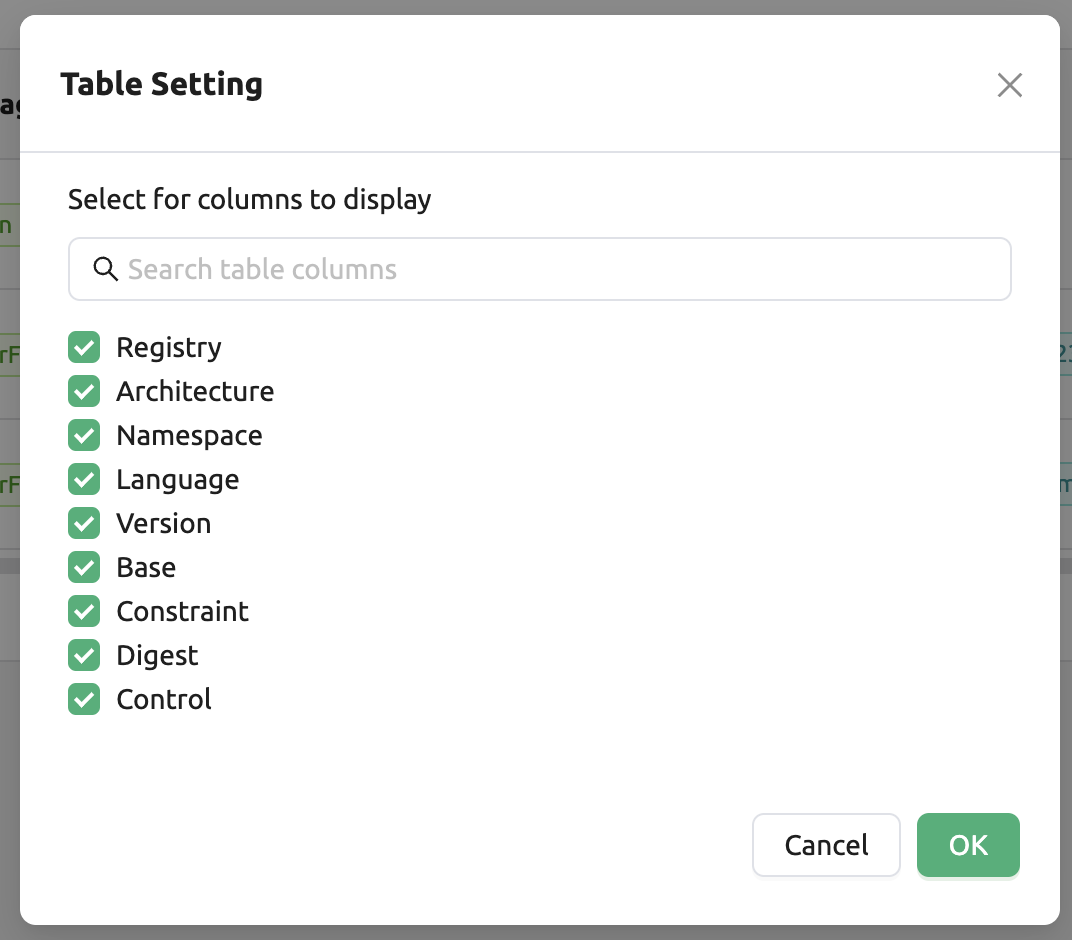My Environments
From 24.03, a new "My Environments" page for users has been introduced. This page displays contents such as a list of images created by the user’s session commits.
On the Images tab of the My Environments page, users can manage customized images used in creating compute sessions. This tab displays metadata information of images converted from computational sessions to images. User can view details such as the registry, architecture, namespace, language, version, base, constraint, digest, and other information for each image.
To delete an image, click on the red trash button in the control column. After deletion, you will not be able to create a new session using that image.
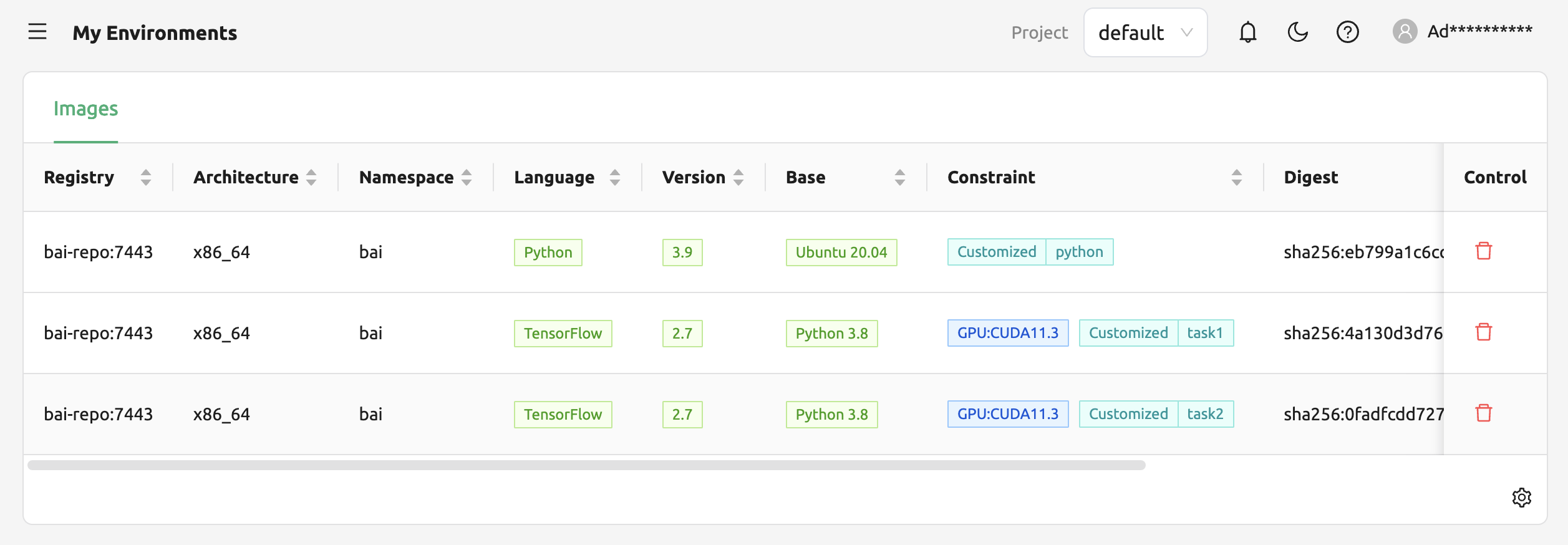
If you want to hide or show the certain columns, click the gear icon at the bottom right of the table. Then you can see below dialog to select the columns you want to see.